Login and Logout
Login
Enter below URL to your browser to open BizMobile Go! management console website.
Please ask your partner the access URL where you will access.
https://as-mdm.bizmo.in (Singapore Region)
https://mdm.bizmo.in (Tokyo Region)
Enter Unit Group ID, Operator ID and Password, and then click Login.

Select Unit
If your unit group has 2 or more units, please select a unit to login.
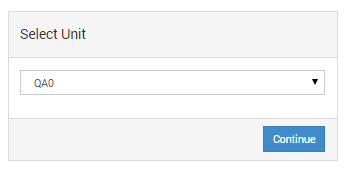
Once login to BizMobile Go! successfully, you see the DASHBOARD at first. This is the starting screen to use all function of BizMobile Go!.

Login Failed
If you see the message Invalid unit group id or username or password, try again, please confirm Unit ID, Operator ID, Password are entered correctly, and then try again.
Log out
Click Logout button ( ) on the DASHBOARD. Once logged out, system shows the Login Screen.
) on the DASHBOARD. Once logged out, system shows the Login Screen.